
Target: Scan & Go
In a rush? This new feature lets Target customers ‘skip the line’ and check out items through the mobile app.
Project Overview
For my UX course, I was tasked with designing a new feature for an existing app. After some research, I chose to add a Scan & Go feature to the Target app.
Target is a general merchandise retailer with over 1900 stores in the U.S. Their mission is “to help all families discover the joy of everyday life”. Their quest to bring joy is at the center of every business decision.
Role: UX Researcher, UI Designer
Date: August 2021
Tools: Figma, Miro, Zoom
The Problem
Waiting in a long line can be frustrating especially when you only have a few items. And even though self-checkout lanes may seem like a faster option, those often has a long line too.
The Solution
Adding a scan and go feature to the Target mobile app would allow customers to purchase items through the app without having to wait in line. It would help decrease checkout lines and allow users who are in a rush to quickly purchase their items. This feature would also provide another contactless payment method.
How can I design a new feature that will eliminate the need of waiting in a long line?
Research
From my research, I wanted to determine if a mobile self-checkout feature is beneficial for customers. To accomplish this, I conducted market research, competitor analysis, user surveys, and interviews.
Market and Competitor Research
I learned the advantages and disadvantages of self-checkout, as well as what other companies offered a scan and go feature.
So, here’s what I learned:
Self-checkout improves customer satisfaction by reducing wait times when shoppers are in a hurry.
Self-checkouts allow store associates to focus on stocking shelves, keeping the store tidy, and being available for customer queries.
Mobile self-checkout could be frustrating to customers who may not be tech-savvy, so it would be helpful to have store associates available to help.
To reduce theft, there may need to be a higher presence of security and attentive employees.
By looking at what other companies offered I was able to get an idea of what the task flow would be like and give users a sense of familiarity.
User Surveys and Interviews
In order to better understand the user’s feelings, I wanted to know about their experiences with self-checkout.
Most users prefer self-checkout because it is faster.
Users find the self-checkout process easy, convenient, and fast. They tend to have no problems and rarely need assistance. Some users also preferred self-checkout because they did not want to interact with a cashier. Many users complained about long checkout lines and too many people. And about half of the users said they have put items back and left the store because the lines were too long, especially if they are in a rush. This is where a scan and go feature meets the user’s needs.
User Personas
Meet Shayla and Lucas! I created these personas to keep this project centered around the user’s needs.
I then created a storyboard of Shayla in a situation that she often finds herself in. This is when I began thinking about the user flow for the product.
Define
What is Scan & Go?
Scan & Go is a feature that lets customers scan and purchase items on their phones using the Target app.
I began brainstorming some scenarios the customer may find themselves in and then asked myself:
How should we guide a new user through the new feature?
How can users remove items from their carts?
How could the feature assist users with finding items while using the Scan & Go feature?
How can store associates verify that a customer has paid?
To begin answering those questions, I wanted to incorporate other features the Target app currently offers:
Scan barcodes using the camera on a phone
Find items in stores and search for coupons
Viewing and creating a shopping list
However, for the scope of this project, I only focused on one goal: Checkout items using Scan & Go.
Task and User flows
I created a task and user flow to determine what steps the customer would need to take to checkout using the Scan & Go feature. This also helped me define the screens that needed to be designed.
UIDesign
Once I created my screen design requirements, I began by sketching various layouts for each screen and eventually turned them into the final UI designs.
It was a bit challenging at first being that I had to use a pre-existing design system that was not available to the public (or maybe I just could not find it). So I had to improvise, I realized that I could take screenshots of the Target app for iOS and use those images to guide me. It was important that the screens I designed, match the same simple style and vibes as the designs of the rest of the app.
My goals for the designs are:
Needs to be easy to use, the process should be quick and easy
Clean and simple layout, to be consistent with Target’s existing UI
Include existing or similar icons, so returning Target customers would be familiar with each button and its function
Wireframe iterations
After I digitized the screens, if I didn’t quite like the design, I played around with it until I loved it.
Usability Test
After finishing up the UI designs, I wanted to:
Test if the feature is easy to find
Observe any areas of hesitation and confusion
Determine if the user understands how to use the Scan & Go feature
Usability Test Results
Users moved quickly through the feature and thought it was easy and convenient.
The users easily found the Scan & Go feature on the main page and understood the process.
The participants found this feature easy and convenient and they would use it if available.
One participant was confused by the words ‘scan icon’ mentioned on the tooltip of the empty cart page. He recognized the barcode icon but did not correlate it to the word ‘scan’. As a result I changed the word in the tooltip from “scan” to “barcode”.
While designing I assumed the users would know that the search bar is used to find items in store, however, one user thought it could be used to find items that were already added to her cart.
The Final Design
Check out the final designs! View the interactive prototype below or click here to view the prototype in Figma.
All screens
Refelections
There were a lot of questions that arose during this project. For example, “How do you prevent people from stealing?”, “Will Target need to check everyone’s receipt before they leave the store?”, “How does this affect the experience of customers who do not use the Scan & Go feature?”, “What does implementing this feature look like”. I learned that adding this Scan & Go feature could affect more than just the customers who use it. It could affect Target employees, as well as some behind the scene things like security protocols.
I would like to dig more into the experience of customers using other scan and go features. I also want to know how the adaption of the feature affected those companies.
I would put more thought into what is required when a user is purchasing age-restricted items or items that need to be weighed and design the necessary flows and screens.
If given more time I would design the e-receipt, search, and list screens. I think it would have given a better user experience during the usability test.






