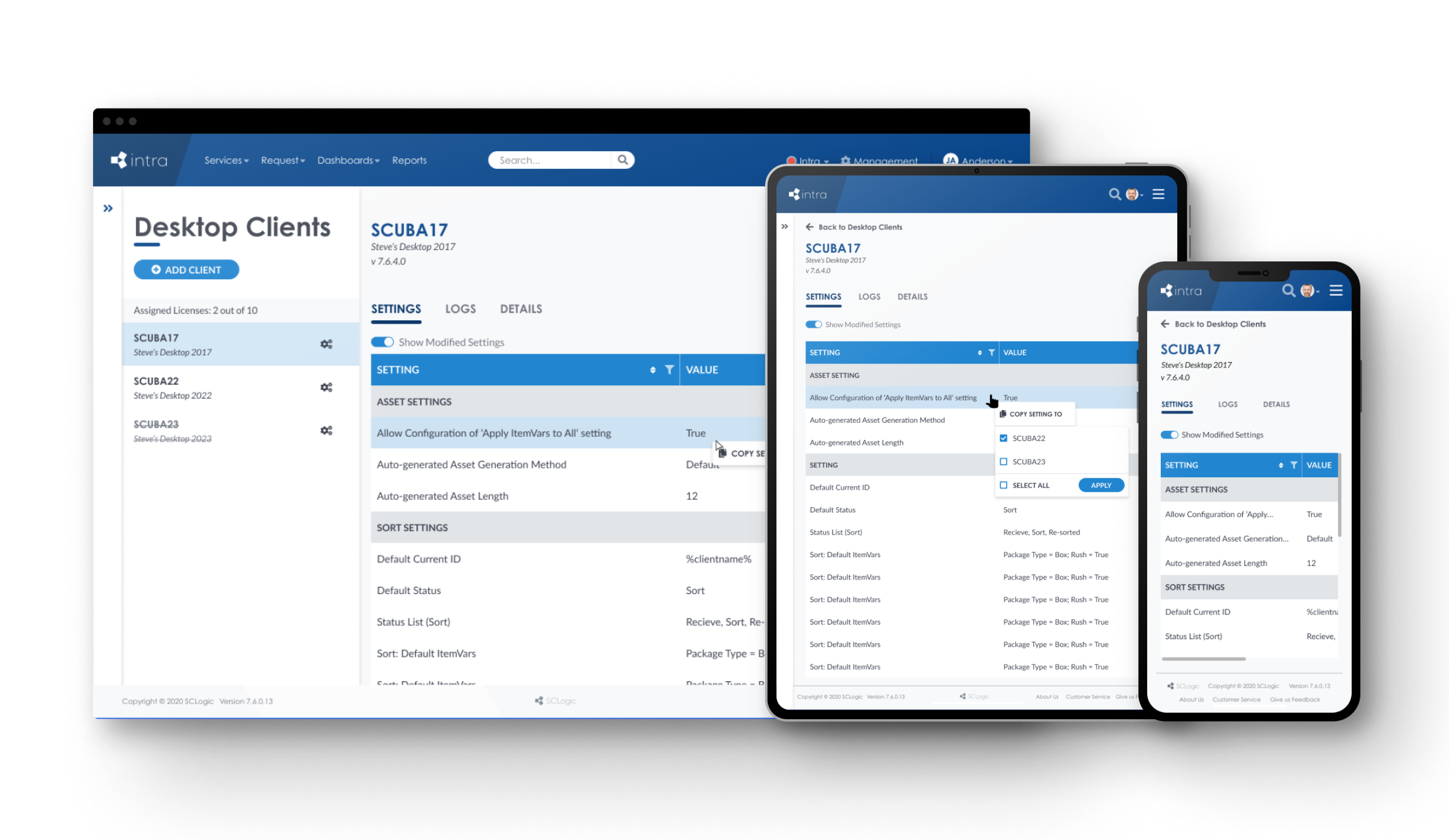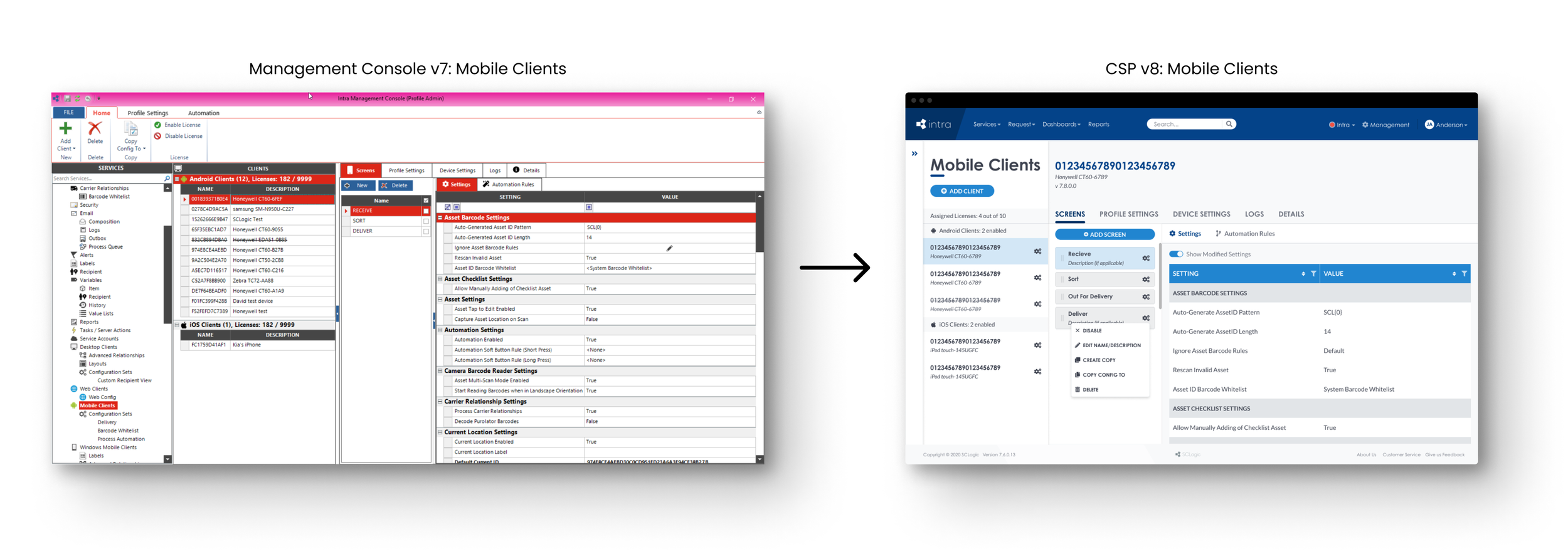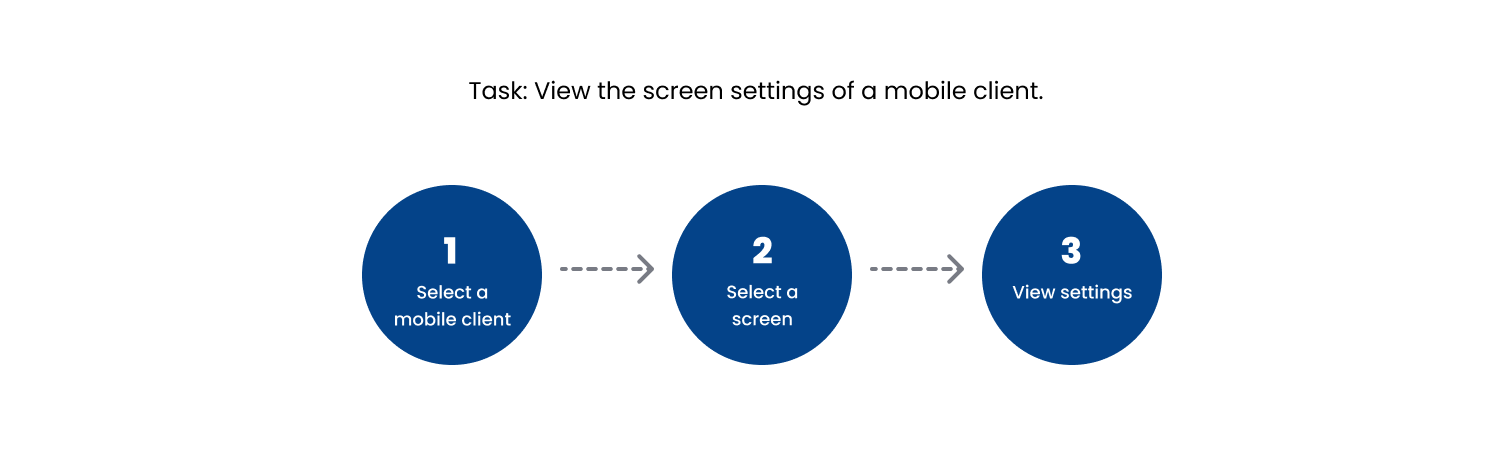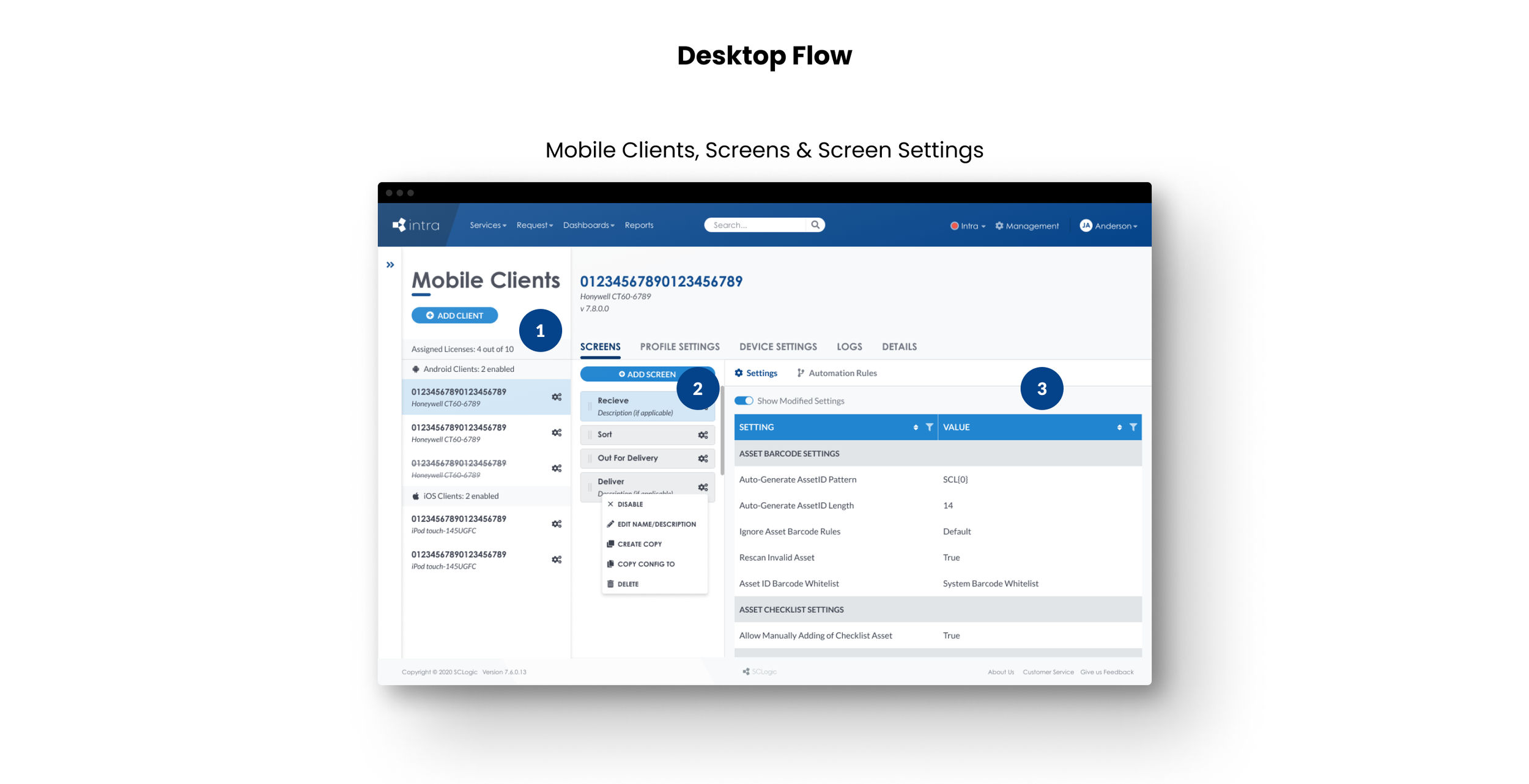Intra CSP: Client Management
A SaaS web portal feature to manage and customize desktop and mobile clients for asset tracking software.
Project Context
Responsive web portal design for SCLogic
In-house Solo Project
Timeline: April to May 2022
My Role
UX/UI Designer
Project Background
Intra is a configurable in-building logistics SaaS platform built by SCLogic. The goal of the platform is to simplify customers’ daily workflow with asset and package tracking. The platform consists of mobile and desktop applications, and a client service portal (CSP). The CSP allows end-users to fill out request forms, perform searches, view dashboards and fulfillment screens, and much more.
Project Goal
The desktop and mobile client management features allow users to manage and customize their desktop and mobile applications through the CSP.
Originally this feature was only available by downloading the Management Console application onto a Windows PC. With a new version 8 release and redesign, the goal is to make more of the Management Consoles features available on the CSP, eliminating the need to download an application onto the user’s PC.
For this project, I was tasked with designing the desktop client and mobile client management features for the CSP, using the pre-existing version 8 style guide.
Sitemap
It was important for me to build out the site map of the application, because I needed to design the features, and keep a similar task flow. You can take a closer look at my site map here.
Designs
Adjusting the design for a responsive layout.
My top priority was to have the new design layout be similar to the designs from the Management Console so that it felt familiar and easy to learn. I’ve worked with SCLogic for over 3 years, and I know that new changes, especially to the UI, can make users nervous.
Being that the CSP is web-based, the design must be responsive to accommodate views on different size screens. It was easier to fit all the settings on one desktop-size screen but I needed to adjust the designs for tablets and phones while maintaining the same task flow.
Final UI Designs
Check out my final designs!

Reflections / Next Steps
Next steps are to iterate on the design as we improve the software and create new features.
I’ve worked for SCLogic for over 3 years, and I use the software daily so, I am very familiar with the software, and our different users. This has helped me deepen my empathy for our users.
This project has taught me the complexities of redesigning an existing application on a different platform. I made sure that the flow of the web version is consistent with the desktop application. I want users to feel comfortable using this new design.