Kaus Insurance
An insurance giant offering 350+ plans with a new website designed to help make purchasing insurance easy.
Project Overview
Kaus is a large insurance company that has been around for over 30 years, offering insurance for every type of situation. They sell prepared packages that allow them to keep their rates lower than competitors. Until now, they have been selling their policies to regional agents and businesses.
Role: UX Researcher, UI Designer
Date: June 2021
Tools: Figma, Miro, Maze, Whimsical, Optimal Workshop, Zoom
The Problem
With the rise of technology, Kaus has been losing ground and needs help catching up to competitors.
They know young people are more digital and they want to tap into that market. They want to begin selling insurance online directly to individuals.
The Solution
Design an easy-to-use responsive website that allows users to buy and manage their insurance policies.
Having a responsive website allows users to use any device to purchase and manage policies at any time. Due to their large selection of policies, the website must be easily browsable and easy to navigate. The company also needs new branding that represents its values: trustworthy, modern, fresh, and clean.
How might I design an e-commerce insurance website, that is easy for new and existing customers to use?
Research
My goals for the research were to (1) identify what factors are important to users when deciding on insurance policies so that the policies and plans are presented in the best way and make the users’ decisions easy and (2) identify user pain points when shopping for insurance.
I conducted market research, a competitive analysis, and user interviews. These methods helped me gain more knowledge about the target audience and the insurance industry.
Competitor Analysis
I conducted a competitor analysis to gain insight into what features other companies offer and how they present their information to their potential users.
User Interviews
The interviews helped identify user pain points and the typical user experience around searching for insurance. I conducted 8 interviews with participants ranging from ages 22 to 55. Below are the user’s common pain points.
Insurance information can be unclear, hard to understand, and not straightforward.
Not all of the information is easily found on the site.
The quote process was too long or the questions did not apply to the user.
Research Findings
My research revealed that younger users found the process of researching and buying insurance overwhelming and confusing, this could be due to the lack of knowledge and experience they have with insurance.
I also discovered these key findings:
Cost and coverage are the most important factors when deciding on insurance policies.
The website should be informative and easy to understand.
Most of the younger participants are currently on their parents’ insurance plan.
Empathize with the users
I gathered the findings from my research and created a user persona and empathy map. This helped me dig deeper into the users’ needs and empathize with our target audience.
Meet Trevor! He’s a recent college graduate who has no experience with purchasing or managing insurance. Trevor is on a journey to become financially independent. He wants to purchase a car, but first, he needs to do research for car insurance.
Define
Project Goals
I started to define the project goals by summarizing and finding the mutual user goals, business goals, and technical considerations.
To gain more insight, I continued to define the problem by creating point-of-view statements and “how might we” statements based on our user persona, Trevor.
These statements allowed me to brainstorm possible solutions and determine what features may be needed.
Task and User Flows
I then defined a task and user flow to determine what pages need to be created to complete the task.
The task flow aims to determine the steps required for the user to purchase insurance on the Kaus website. The user flow aims to determine possible pathways a user can make to complete the goal of purchasing insurance.
UI Design
Sketches
I sketched multiple designs of each page before deciding which design to implement.
Low Fidelity Wireframes
I then turned my sketches into wireframes.
Homepage
Product Page
Quote
My Account
Branding
Kaus is a trustworthy company looking for a fresh start, and and I wanted to reflect that in the branding and UI designs.
High Fidelity Wireframes
I applied the branding to the wireframes before testing, so that I can make any iterations to the branding if needed.
Usability Test
By conducting usability tests, I would be able to determine:
Any confusion or pain points with the design
Ease of use for the quote process
If there is clear navigation throughout the design, does the user know what to do next?
I used Maze to set up the usability test, which was composed of 2 tasks and 5 questions. I gathered 10 participants: 5 monitored and 5 unmonitored tests.
Test Results
From testing, I found that the design was simple and easy to navigate. However, there was some confusion regarding the sign-in portion and the plan pricing.
Overall, the participants felt the site was simple and easy to navigate.
Participants thought the website felt young and modern.
Some participants seemed confused regarding the sign-in portion on the payment screen.
The starting price of the plans on the product page also caused some confusion about if that is the price the participant will actually pay.
The Final Product
Feel free to interact with the prototype below or click here to view the prototype in Figma.
Final designs for the desktop screens
Refelections
Like Trevor (the user persona), I was not familiar with insurance. I benefited from the competitive analysis and market research. It really helped me learn more about the industry and its users.
Listening to users and asking “how” and “why” is very important. Designers need to know not just what causes the users pain or confusion, but why it is a pain point for them. Asking how, why (and other questions) help designers understand the user and create a better solution.
Creating a logo was challenging, I struggled with creating a logo that was unique and memorable. There was a learning curve when digitizing my sketches in Figma. I am happy with how the logo turned out, but I would still like to practice creating more logo designs.
Don’t spend too much time trying to make the design perfect. You will need to make iterations based on feedback from users or peers. You’ll end up wasting a lot of time working on a design, when later on you may have to change it. A design will always need iterations.





